Boost your AI performance with these prompt engineering techniques
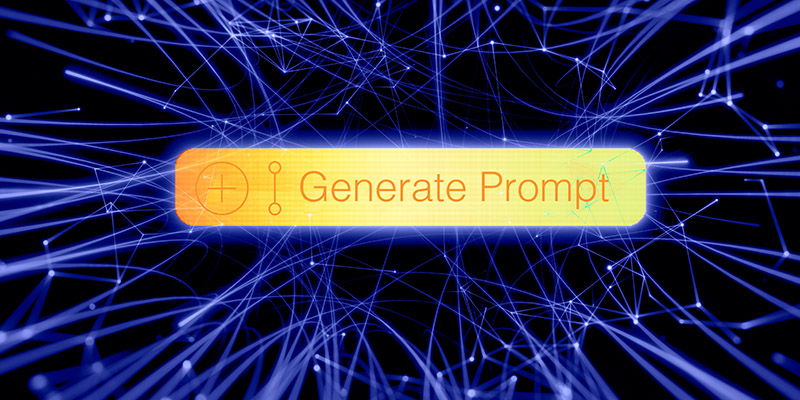
Anyone can use an AI assistant like ChatGPT to create content, help brainstorm and conduct topline market research. By now, we’ve likely all dipped our toes into the AI waters and come away marvelling at how easy it is to use.
The thing is, if you’re using an AI assistant for marketing or business development, topics we covered in our MHz Design AI Insights series here and here, doing the same thing as everyone else will never cut it. Differentiation is the golden rule, and you can apply this spirit of differentiation to the way you put your preferred AI assistant to work.
What is prompt engineering?
In Google, we search; when using an AI assistant, we prompt. In Google, you’ve likely experienced that the more detailed your search query, the more pinpoint your results. The same goes for using an AI assistant, and you will be amazed at the quality of results when you develop more robust prompts. It’s an approach called prompt engineering; master this skill and you will leave everyday AI users in your dust.
Prompt engineering is the art of developing sophisticated AI prompts to achieve a desired result. The skill involves carefully crafting input texts that enable the AI to understand your intent better and produce more relevant, accurate and meaningful responses.
Sometimes, all prompt engineering requires is a few more words or an extra line of instructions to get responses that go beyond what everyone else is seeing. With a little extra thought and a thirst for experimentation, prompt engineering will quickly become second nature.
The first step is to understand that you can prefix, add and embellish whatever you want into your prompt. Think of it like writing a food recipe; you need a list of ingredients, preparation instructions and steps before you arrive at an exquisitely finished dish.
10 prompt engineering tips to get better ideas, answers and results
Here are some ways you can add depth and colour to your prompts to get more robust results.
- Objective – Clearly define the purpose of your prompt, such as to raise brand awareness, increase sales or address an issue in your supply chain.
- Audience – Describe your intended audience with as much detail as possible.
- Persona – Ask the AI to take on a specific role during the interaction such as a teacher, marketer, researcher or CEO of another company.
- Tone – Explain the style of language, mood or attitude you want to convey such as neighbourly, conversational or business-like.
- Length – Give the AI assistant a desired character count or word count, or ask for a range of different length options to see which one you prefer the most.
- Subject matter – Explain the topic or theme relevant to the communication.
- Context – Add background information to help the AI understand the situation or requirement.
- Examples – Provide examples to clarify the type of response you’re looking for; you can even provide samples of your writing or artwork and ask the AI to imitate your style.
- Format – Clarify the structure of the response you would like; especially useful if the answer would read better in a table or chart format.
- Perspective – Add a point of view or insight to influence the response.
Let’s say that in using some of the tips listed above, your final prompt is 30 words long. Once you’ve entered it into the AI assistant and received your answer, don’t stop there. The best way to improve your prompt engineering skills is to refine your prompts through iteration.
Adjust your audience, try a different tone, change the persona or add more detail wherever possible. If the answer is too confusing, peel back and use less detail with your next prompt. You can also use negative instructions and tell the AI what you didn’t like in its answer when you refine your next prompt.
GPT vs Gemini vs free vs paid
Prompt engineering works in all of the top AI assistants such as ChatGPT, Google Gemini, Meta Llama, Microsoft Copilot and Claude. You can read a brief summary of each in our general overview of generative AI. Each of these tools uses different underlying Large Language Models (LLMs) and are designed with distinct architectures and optimizations to suit different needs. Using the prompt engineering tips discussed above, try each AI and see which one gives you the quality of results best suited to your needs.
These AI tools generally offer paid versions that give you access to a more sophisticated AI model. By and large, the upgraded versions will
• offer deep/advanced reasoning;
• handle more complex tasks;
• provide more detail in their responses;
• open the door to custom apps optimized for business use;
• show a better understanding of context; and more.
All of these upgraded benefits are perfect for marketing tasks once you get the hang of prompt engineering and want to explore further. Plus, if you use an AI for coding, the paid versions can provide you with improved code quality, better debugging capabilities and more.
Improve your AI output with MHz Design
Writing effective prompts is the key to unlocking the full potential of your favourite AI assistant. By learning and flexing your prompt engineering muscles, you can grow your AI skills and get better results. Remember that prompt engineering is a skill you develop over time and the more you practice, experiment and learn, the better results you will get.
If you use an AI assistant all the time, you may have even started to use it for certain queries you would have traditionally entered in Google. In our next MHz Design AI Insights, we are going to look at the impact of AI on search and ideas to refine your SEO and website strategy.
If you are as excited and inspired by the AI revolution as we are, let’s talk. At MHz Design, our focus is to make modern marketing simple. Contact us online today or call 416.626.1777 and let’s chat about how we can help your organization use AI to develop deeper connections with your customers.

Angelo Perri is the founder and CEO of MHZ Design Communications, a customer engagement agency located in Toronto, Ontario, Canada. Connect on Linkedin.
